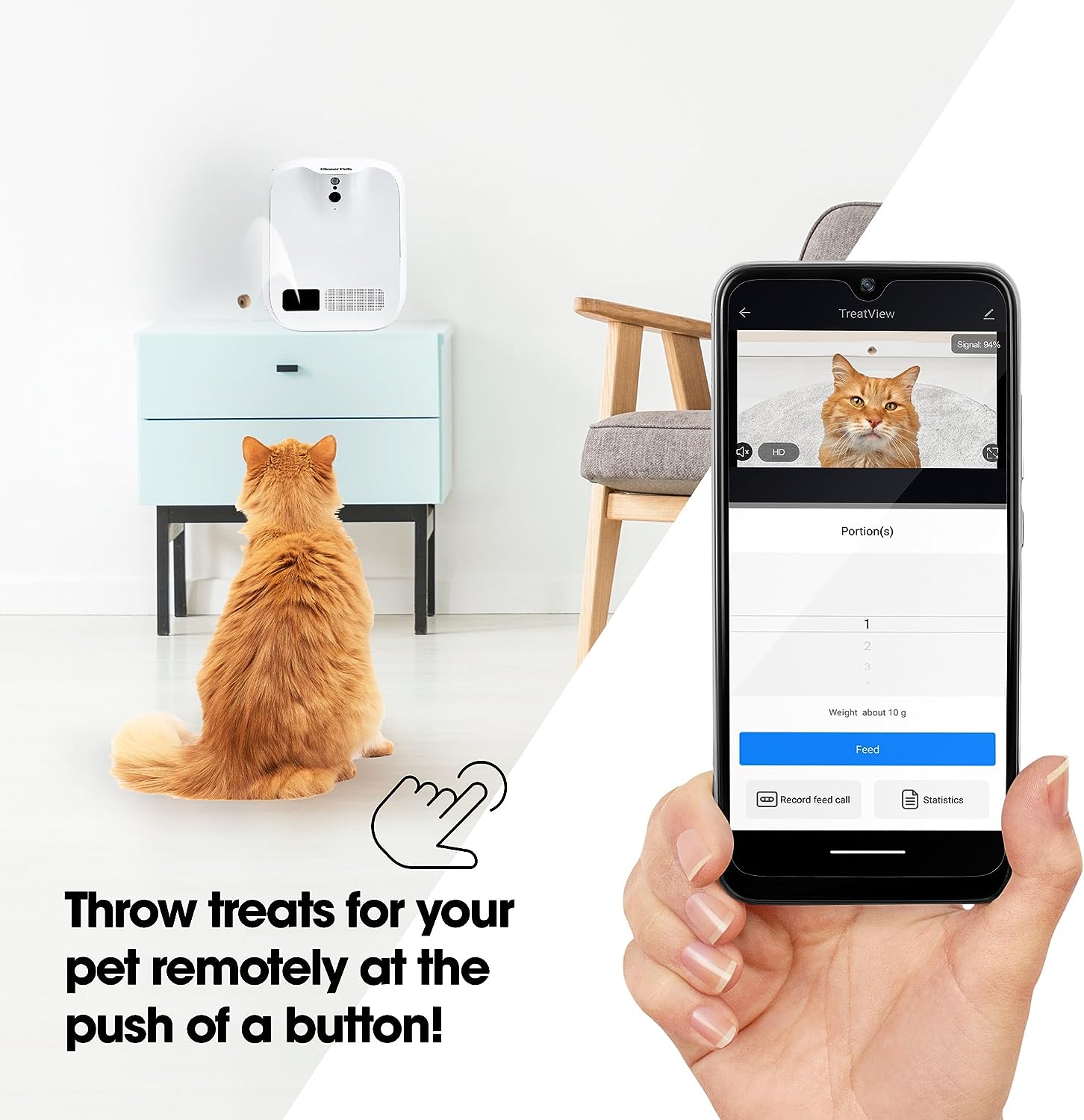Introducing the TreatView Pet Camera and Treat Dispenser – keep your pets happy and connected at all times!
Are you tired of being away from your beloved pet and wondering what they’re up to when you’re not around? Say goodbye to separation anxiety and hello to the ultimate solution: the Closer Pets TreatView Pet Camera.
 Key features:
Key features:
- Stay secure: The Closer Pets Pet Camera with Treat Dispenser supports both 2.4GHz and 5.0GHz Wi-Fi, ensuring a stable and fast network connection. You can control it easily through our user-friendly app, eliminating any hassle or interference.
- Stay close to your pet wherever you are: The Closer Pets TreatView cat and dog pet camera offers immersive two-way audio, allowing you to interact with your pets at any time. And with a simple click on the app, you can effortlessly toss treats, ensuring your pets are engaged and happy.
- Best seat in the house: The interactive TreatView pet camera for dogs and cats provides a wide 130° field of view, capturing every corner of your home. You can monitor your pet’s movements and expressions through the app and even say hi to them from afar, ensuring you never miss a precious moment.
- Good things come in small packages: Give your home a modern touch while keeping your pet happy with the TreatView pet camera’s compact design. Experience the convenience, style, and versatility all in one small package!
- Stuck on you: The TreatView pet camera with treat tossing comes with the option of adhesive wall mounting, providing secure and convenient placement without needing to drill holes.
Product specifications and additional info:
- Supplied with US mains adapter with 1.5m (5') cable (mounting position needs to be within 5' of mains power)
- Supplied with adhesive wall bracket for wall mounting
- Suitable for dry food only
- Suitable for uniformly shaped kibble/treats 10-15mm in diameter
- Requires Wi-Fi coverage in area intended for use
- Suitable for indoor use only
- Dimensions: H 230mm x W 190mm x D 110mm
- 3-year guarantee
UPC: 035368901423
Download Instructions